Telegram SG Group List 765
-
Group
 551 Members ()
551 Members () -
Group
-
Channel

𓏲 ˖. 📚 ♡̷̸ Cɑntinho Dɑ Leiturɑ 𓏲 ˖. 📚 ♡̷̸
2,088 Members () -
Group

Born To Lose
778 Members () -
Group
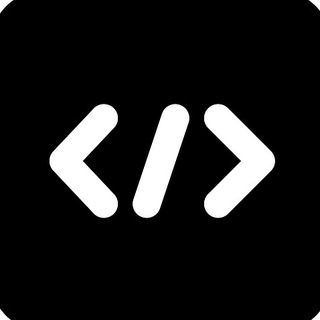
Programming Language Design
709 Members () -
Channel

мама в понедельник родила
1,653 Members () -
Group

Читы на PUBG MOBILE Пабг
7,166 Members () -
Group

👑موزیک شوتی👑
3,011 Members () -
Group
-
Channel
-
Channel

𝐦𝐢𝐥𝐥𝐢𝐰𝐢𝐱 | звуки для велосити
14,240 Members () -
Group
-
Group

Vandrouki
21,716 Members () -
Channel

ОШИКОН ТВ
1,804 Members () -
Group
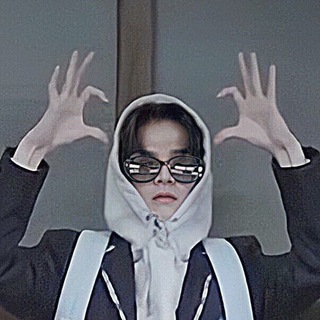
Hamada Asahi | TREASURE
1,376 Members () -
Group

MEN'S MOVEMENT
424 Members () -
Channel

ʙиᴄᴋи ᴄ ᴋᴩᴏʙью.
430 Members () -
Group
-
Channel

زیبایی لدورا🦄🍃🌸
445 Members () -
Channel

○○📺TV_Анимo●●
3,640 Members () -
Group
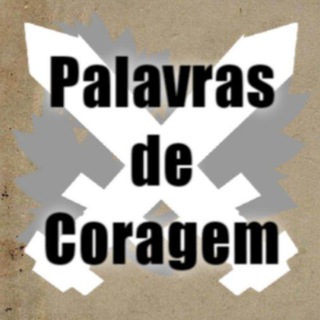
Palavras de Coragem
452 Members () -
Group

Luxury Lifestyle
16,657 Members () -
Group

STUDY GROUP (ALL IN ONE) 🇲🇾❤️🇵🇸
462 Members () -
Group
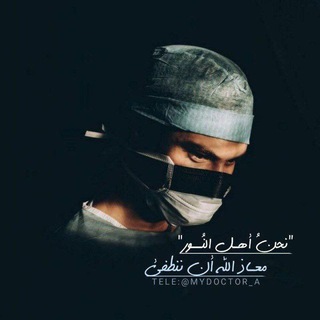
طالب طب 🇱🇾🇵🇸🩺🤍
4,523 Members () -
Channel

Мотивация / Бизнес подкасты.
2,049 Members () -
Channel
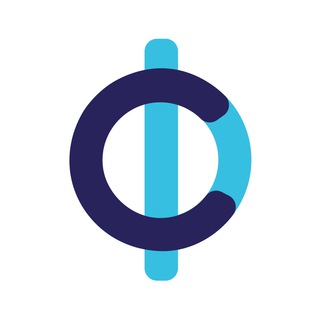
Финансовый Советник
2,687 Members () -
Group

Приемная
10,737 Members () -
Group

aespa's bubble ru
1,632 Members () -
Group

tinkoff_start
532 Members () -
Group

ترانه های و شاد و جدید
2,284 Members () -
Group

Hisoka Referências
918 Members () -
Channel
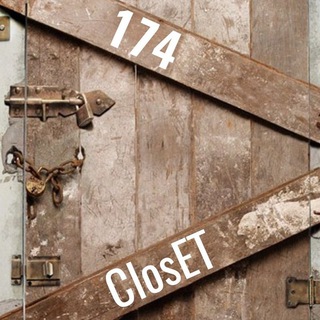
ClosET-iPhone
756 Members () -
Channel

ᴍᴀᴄᴀɴ-ʙᴀɴᴅᵃʳ
365 Members () -
Group

Turs.Sale Дешёвые и горящие туры
67,115 Members () -
Group

FLWR PWR
2,670 Members () -
Group

TheStoryTech
1,339 Members () -
Group
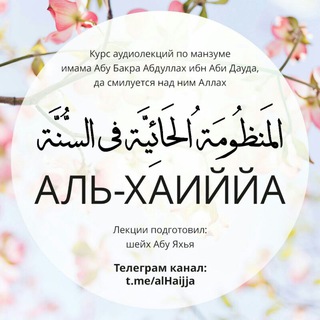
АЛЬ-ХАИЙЙА
607 Members () -
Group

Усть-Камчатский район
1,594 Members () -
Group

🇰🇼🅲ROWN🅚🅦1🇰🇼
2,033 Members () -
Group

مشاعر مبعثره🚶♀️💔
4,652 Members () -
Group

Mel do Melhor Envio
861 Members () -
Group

Dividends
2,795 Members () -
Group

Мультсериал Кровавый парень 1 сезон
307 Members () -
Group

— إيفرلـين
3,900 Members () -
Group

Забытый на Тенерифе
860 Members () -
Group
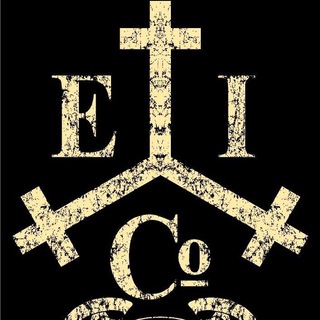
E&C©™®️™️
716 Members () -
Channel
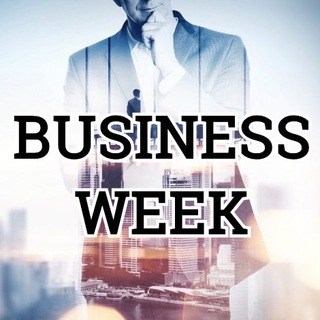
Business Week | Бізнес | Фінанси | Інвестиції
19,943 Members () -
Group

Magic Five
810 Members () -
Group

Мир цитат 🎞️
691 Members () -
Group

R4S - Готовый арендный бизнес
9,071 Members () -
Channel

Faris Store.
10,492 Members () -
Group

Bio Roleplay TikTok
1,293 Members () -
Group
-
Group
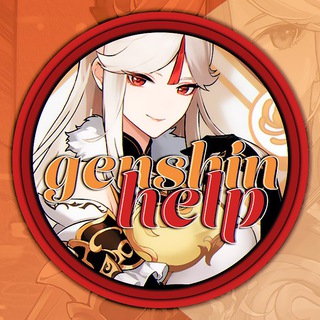
𝐆𝐄𝐍𝐒𝐇𝐈𝐍 𝐇𝐄𝐋𝐏. 🍄
402 Members () -
Group

Крипта
2,244 Members () -
Group

Маникюр | Идеи
1,961 Members () -
Group

🇩🇪Wörterbuch🦋
3,163 Members () -
Channel

TechJobs
1,343 Members () -
Group

IrFinance (گروه مالی شریف)
4,007 Members () -
Group

Турецкий тест 🌵 Türkçe
808 Members () -
Group

Real_estate_lucky_house_uz
1,089 Members () -
Channel

The Schizo
21,648 Members () -
Channel

@NetworkOfCommunities
353 Members () -
Channel

حمامةُ الأيكْ 🕊
348 Members () -
Channel

Что сегодня посмотреть?
2,299 Members () -
Group

Бесплатные фильмы и книги
3,511 Members () -
Group
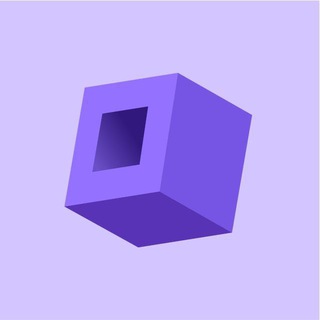
ИЦ | Ипотека и недвижимость
5,989 Members () -
Channel
-
Channel

DISCO
6,674 Members () -
Channel

Палестина - Израиль: вся правд
12,911 Members () -
Channel

COVID-19 Республика Коми
842 Members () -
Group
-
Channel

ICO Roundtable
545 Members () -
Channel

RBT EQUITY™ (FREE CALLS) Cash & Option.
515 Members () -
Channel

بنات مار 💫🦋
4,812 Members () -
Group

ᴅᴇʟ ɴᴇᴠᴇsʜᴛᴇ
3,538 Members () -
Channel

˼ ععَون ˹ .
2,591 Members () -
Channel

Не пример для дочки
6,161 Members () -
Channel

SHOW DE BOSTA
2,370 Members () -
Group
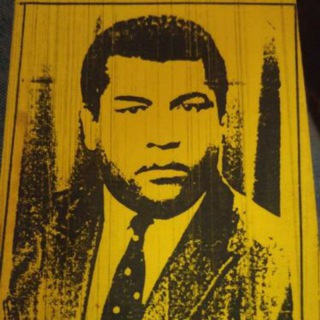
عشاق طرب ریف الأصيل ولمشاهیرالفن
930 Members () -
Channel

𝐆𝐎𝐋𝐃𝐄𝐍 𝐖𝐎𝐑𝐃𝐒
348 Members () -
Group

رُبَما أنـا
688 Members () -
Channel

أمْرَاٌة اللُغّة
610 Members () -
Group

BUBAR | OFC NEOITZY
1,245 Members () -
Group
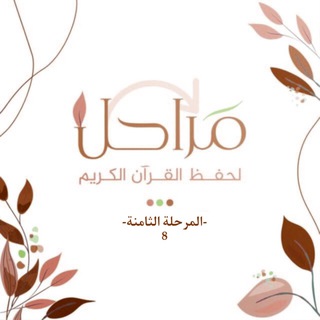
برنامج مَراْحِل لتحفيظ القرآن الكريم🔰
732 Members () -
Group

كتابات قصيره
14,395 Members () -
Group
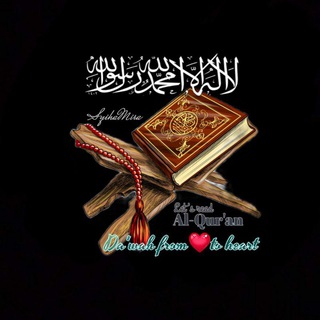
Da'wah from➳♥to heArt
6,495 Members () -
Group

الواحة_الطبية
3,644 Members () -
Group

لمسه حب
2,845 Members () -
Group

نبض ❤️قلب💐
975 Members () -
Group

Серіали Українською - База
16,041 Members () -
Group

Viola
382 Members () -
Channel
-
Group

ЖК "Селигер Сити" - общие темы по ЖК
3,046 Members () -
Group

🎯 MISSION CRACK ALL EXAM🎯
9,648 Members () -
Group

Dизайн V СЕТИ
344 Members () -
Group

تصاميم+عبارات+نكت+فقرات+حالات واتس اب💙
9,173 Members () -
Group
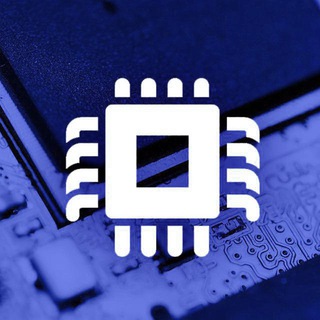
Work Embedded
2,340 Members () -
Group

استديو الجوكر للانتاج الفني
313 Members () -
Group

🤤Hindi Audio Videos👍
3,970 Members ()
TG SINGAPORE Telegram Group
Popular | Latest | New
To do this, long-press on a picture you have sent. Choose the ‘Edit’ button on the top, just like you’d edit a text message once you have sent it. Now, you will get an in-built photo editor where you can add filters, draw or crop images. Alternatively, you can even replace the picture and send another one in its place. Save Messages You Want to Access Anywhere Slow Mode Telegram Messenger Tricks
I have been using Telegram for a long time. It’s straightforward, and most Telegram features save time and make my day-to-day life so much easier. To do this, head over to Telegram’s settings by sliding over the hamburger menu from the left of the app. Here, choose ‘Settings’ and then click on ‘Chat Settings’. In this menu, you will see a number of themes and colour options to choose from. Further, you can also change the curve on message boxes and font size. To adjust the theme, go to Settings > Chat Settings on Android, or Settings > Appearance on iOS. Here you can change the text size, bubble colors, night mode settings, and similar options. Choose Chat Background to set a new wallpaper for your groups. Next up, tap Sound and then choose your custom notification sound located under the Telegram Tones section. Make sure to tap Done at the top right to finish. Interestingly, Telegram names your custom notification sound as Cloud Tone and also allows you to upload any audio as a notification sound for a chat.
Custom Theme Your Telegram 3b Edit and replace pictures while sending Set custom notification sound A great way to organize your chats inside a group or channel is by using hashtags. When you use a hashtag in a message, that word becomes searchable allowing you to see all the messages relating to that topic. For example, if the group is discussing the new Avengers movie, everyone can use the Avengers hashtag. If you want to see all the messages in one location, you can just tap on the hashtag and all the messages with that hashtag will come up.
Drafts Once you have added your theme, you will see a new paint button has appeared at the top. Tap on it and then you will see the names of different elements that you can edit.
Warning: Undefined variable $t in /var/www/bootg/news.php on line 33
SG